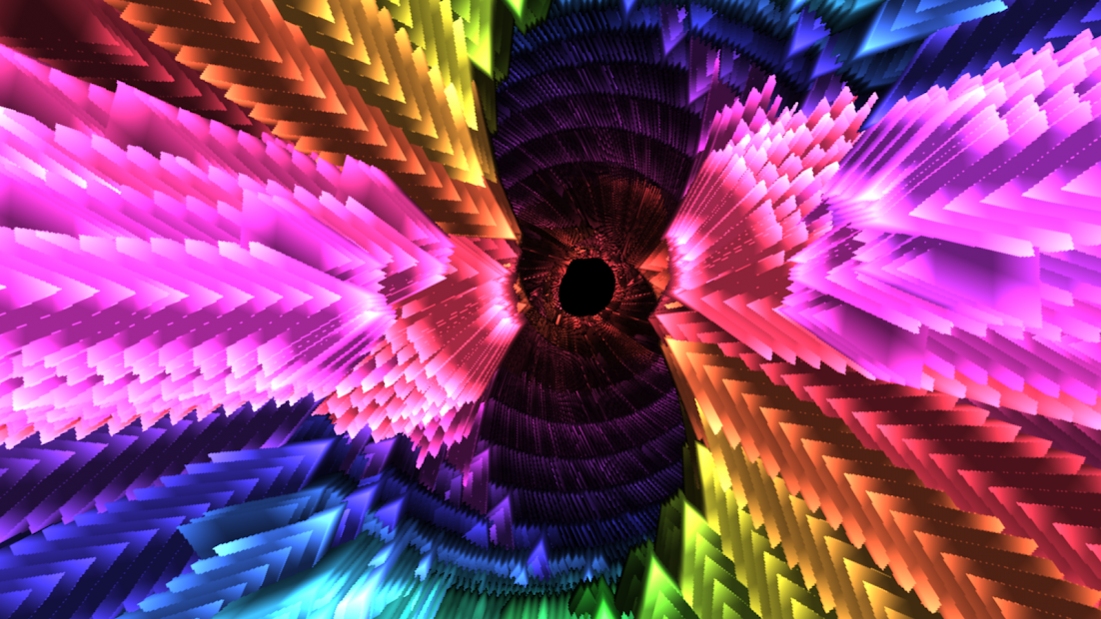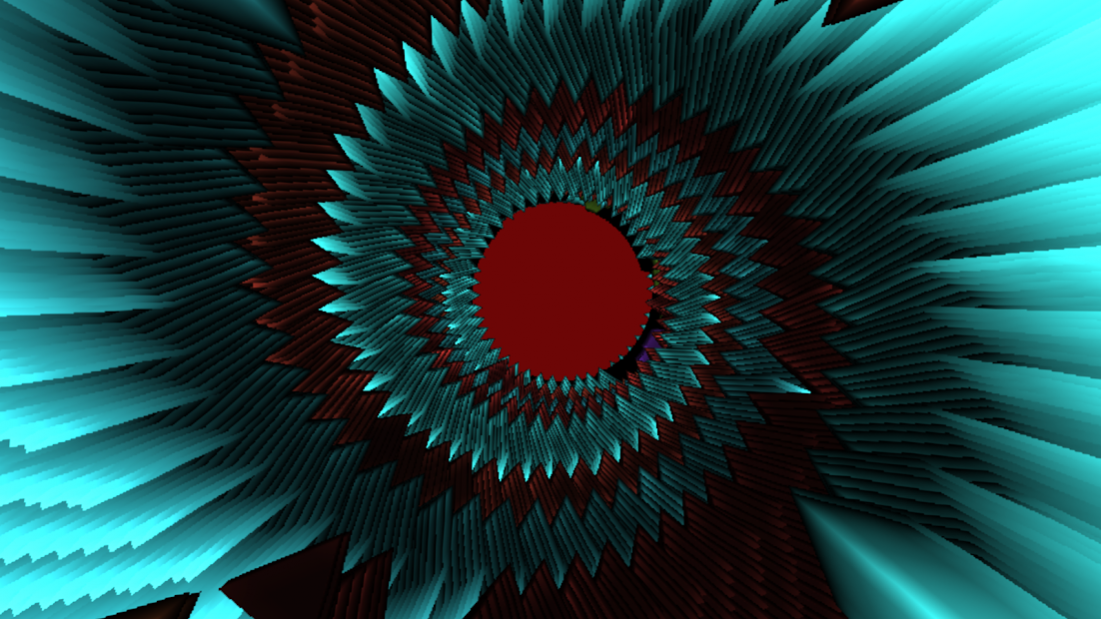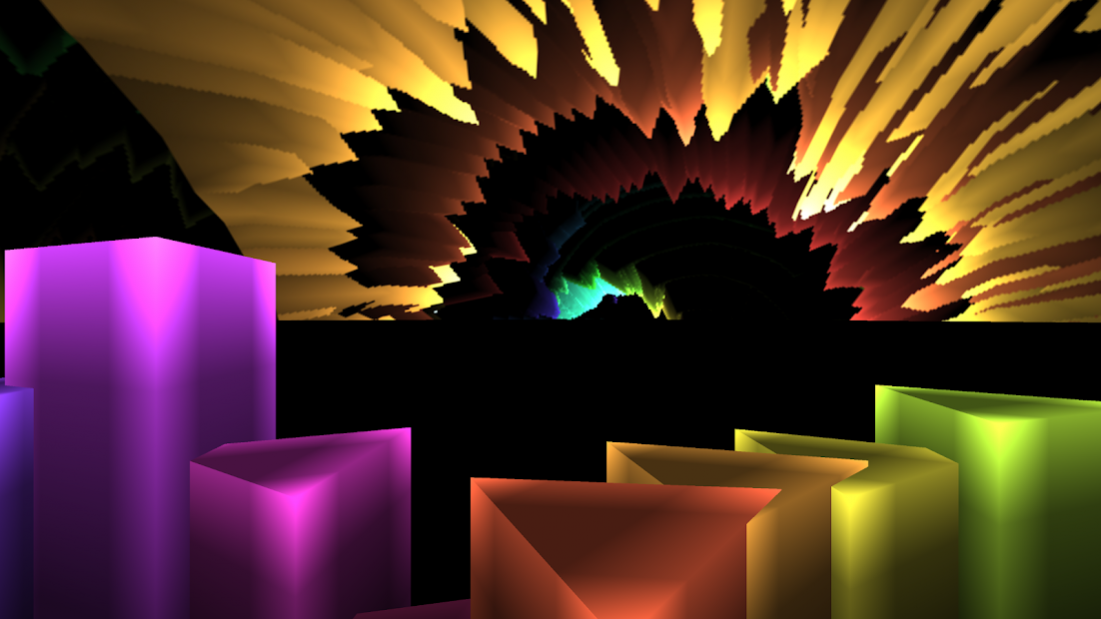V-Aria VR Music Visualizer 1.9
Paid Version
Publisher Description
Using any cardboard VR device, V-Aria will transport you into a new world, synchronized with and created by your music! Sit back and relax as crazy shapes and colors fill the air around you, pulsating and careening in time to your music.
If you're a VR veteran, V-Aria will provide an intense experience that challenges your perceptions of space and time.
If you're new to VR and cardboard, V-Aria offers a comfortable experience that reacts to the music but won't make you sick.
We've included music to get you started but once you want to visualize your own music library you can do so by loading mp3s off of your phone or, even better, just turn on your stereo and V-Aria will base its visuals on what you're hearing, in real-time!
V-Aria is built for Google Cardboard VR so I will work with a variety of devices, including things like the Mattel View-Master.
About V-Aria VR Music Visualizer
V-Aria VR Music Visualizer is a paid app for Android published in the Audio File Players list of apps, part of Audio & Multimedia.
The company that develops V-Aria VR Music Visualizer is V-Aria. The latest version released by its developer is 1.9.
To install V-Aria VR Music Visualizer on your Android device, just click the green Continue To App button above to start the installation process. The app is listed on our website since 2017-06-23 and was downloaded 10 times. We have already checked if the download link is safe, however for your own protection we recommend that you scan the downloaded app with your antivirus. Your antivirus may detect the V-Aria VR Music Visualizer as malware as malware if the download link to com.v_aria.v_aria is broken.
How to install V-Aria VR Music Visualizer on your Android device:
- Click on the Continue To App button on our website. This will redirect you to Google Play.
- Once the V-Aria VR Music Visualizer is shown in the Google Play listing of your Android device, you can start its download and installation. Tap on the Install button located below the search bar and to the right of the app icon.
- A pop-up window with the permissions required by V-Aria VR Music Visualizer will be shown. Click on Accept to continue the process.
- V-Aria VR Music Visualizer will be downloaded onto your device, displaying a progress. Once the download completes, the installation will start and you'll get a notification after the installation is finished.